
Use our simple database connector to securely integrate your web forms to databases. Easily create dynamic picklists and master-detail forms, perform lookups, and invoke stored procedures against any SQL database.
Deliver engaging, dynamic user experiences to customers and partners without programming.
 Travel
Travel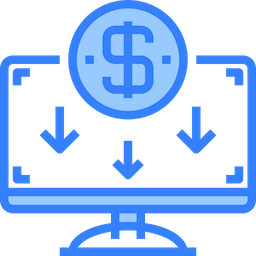 Purchase
Purchase Employee
Employee Expense
Expense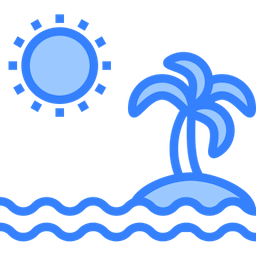 Time Off
Time Off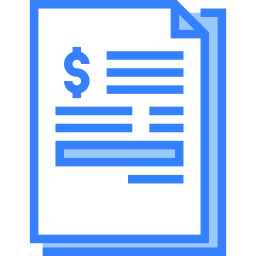 Sales
SalesWeb forms are a big part of customer interactions. They're simply more useful if they can connect to business data to retrieve part numbers, customer information, order line items, and more in real-time.
Incorporate data from SQL to deliver a quality user experience and gain a competitive edge.
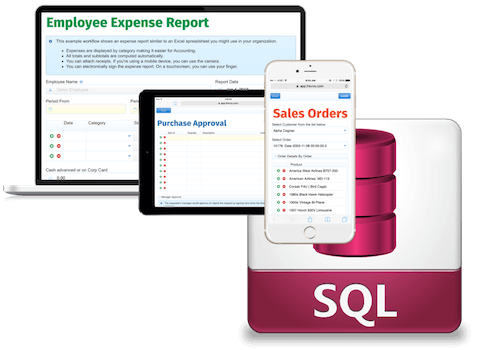
When you implement form to database integration using frevvo's connector, you’ll reap many benefits:
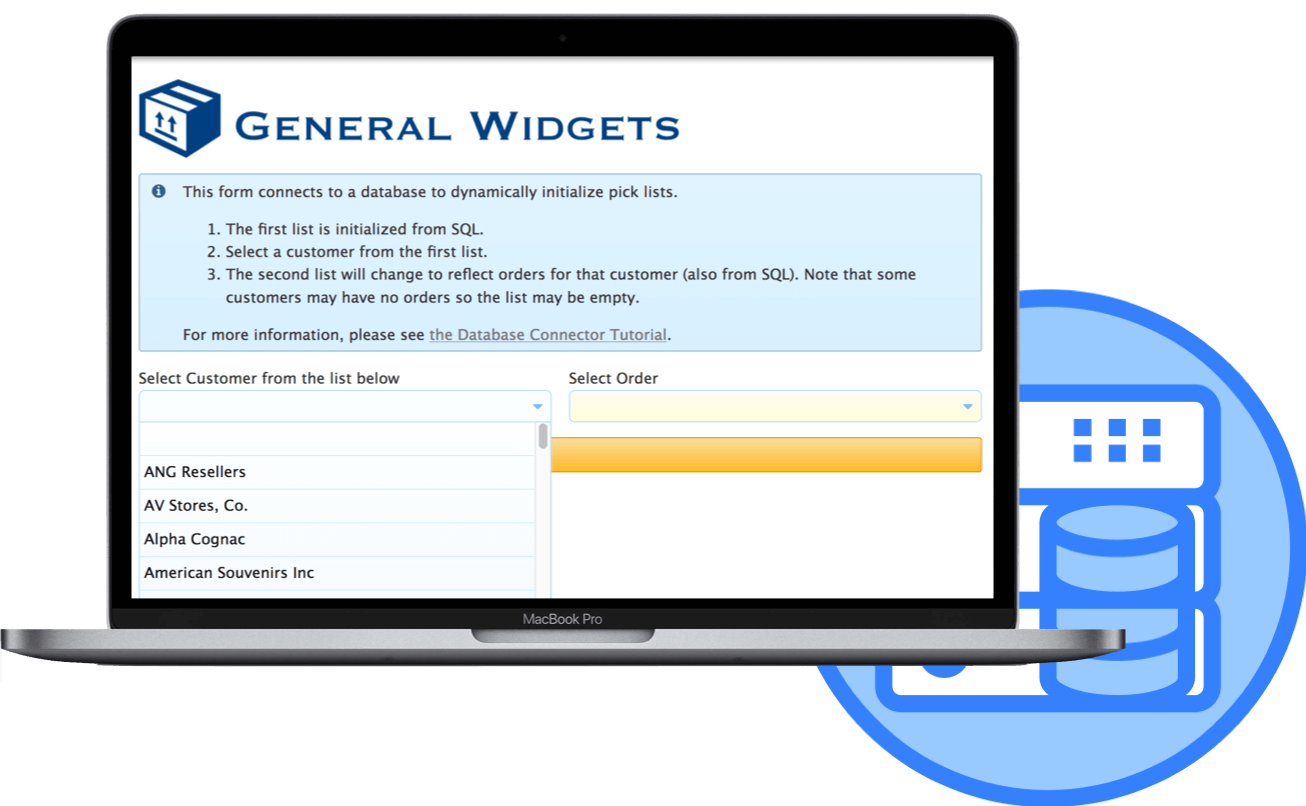
Pick lists (or drop downs) that are populated on-the-fly from a SQL database are a very common business scenario. These are lists of things that change from day to day. Examples include available items, eligible users, current printer models, etc.
With frevvo's database connector, it's very easy to integrate this highly dynamic behavior in your web forms. Define the appropriate SQL query, give it a name, drag and drop a pick list onto your form, and connect the pick list to the query using a simple business rule.
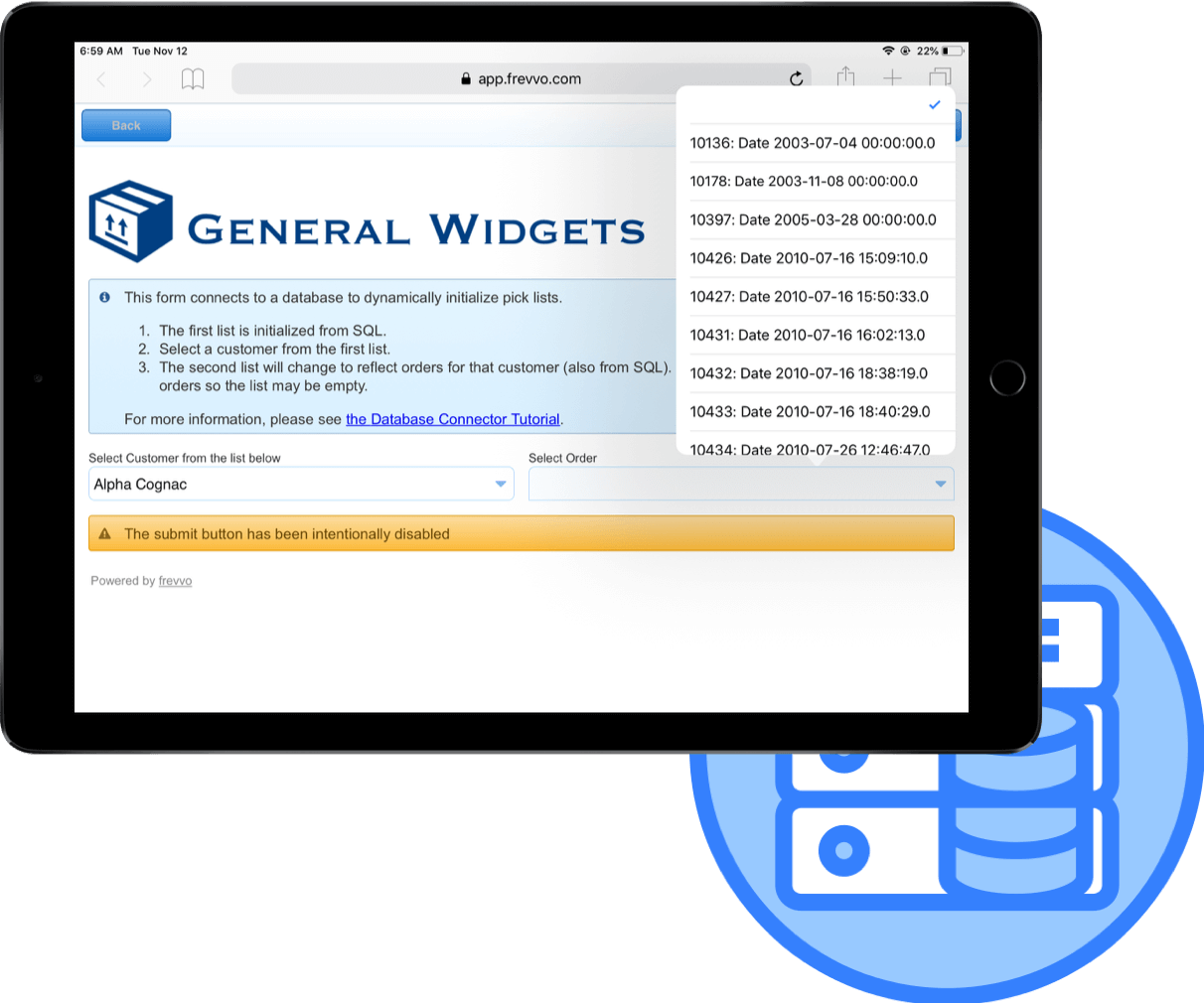
Another common scenario is multi-level picklists where the choices in a list vary depending on what was picked in the prior one. For example, select a car brand and the next picklist displays the list of models for that brand. Select a model and the third list changes to display the list of trim levels, etc.
It's very easy using our database integration. Once again, define the queries, name them, drag and drop as many picklists as you need, and connect each one to the appropriate query using a simple business rule which passes the value of the prior picklist to the query.
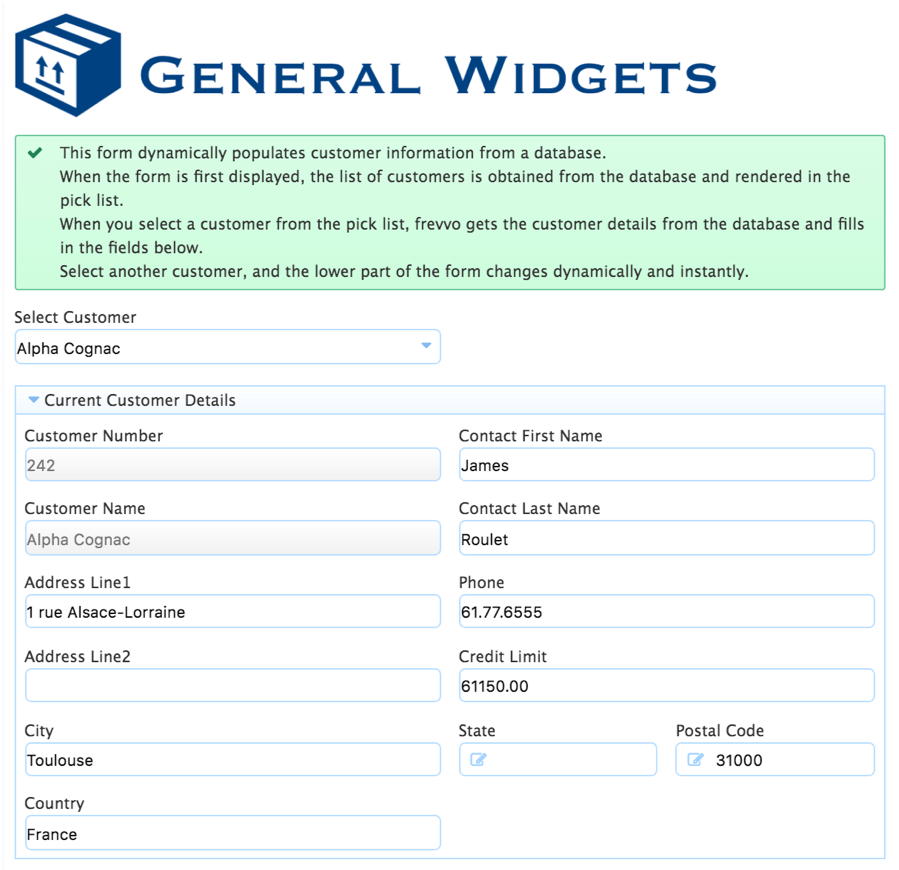
Select a customer and view contact details or select an item and view specifications – master-detail interfaces are extremely common in business forms and workflows.
It's very easy with frevvo. Simply define and name the appropriate SQL query in our database connector, add a data source to your form, generate controls for the query, and connect the data source to the SQL query. That's it. Text, date, money and other controls will be generated automatically depending on the SQL column type. You can drag and drop to customize the layout including creating multi-page forms.
There's nothing to program; your form will automatically insert data into fields from the results of the query.
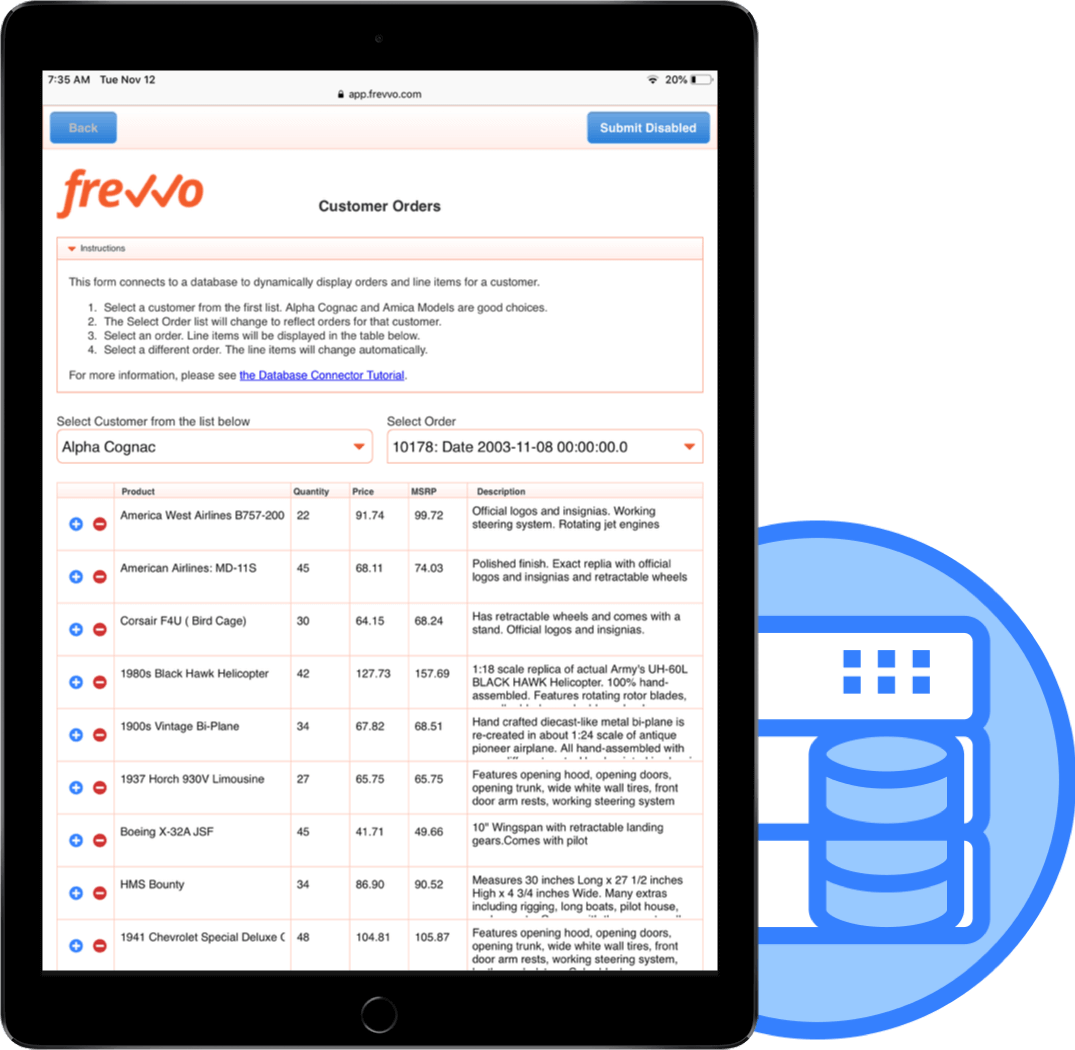
Items in a purchase order, individual expenses in a reimbursement request, students taking a particular course – tables like these are another form of master-detail relationship where the number of rows varies.
With our database integration, this extremely complex and highly dynamic scenario is a piece of cake. As before, define a query, name it, add a data source, generate controls, and configure a data source to use the query. frevvo does the rest. The form will automatically add or remove rows from an on-screen table control and update data on-the-fly. You won’t have to write a single line of code.
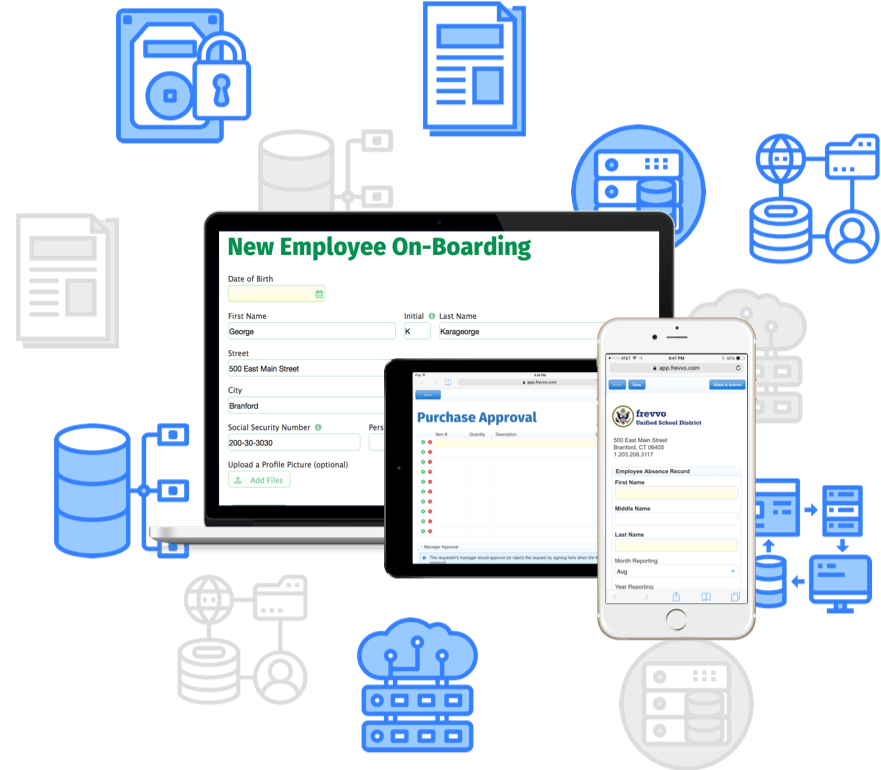
Sometimes, it's necessary to create, update or delete records in database tables e.g. when a customer places a new order or a student changes their course enrollment.
With the database connector, it's straightforward. SQL queries can contain all CRUD operations and the form can be setup to invoke any of them simply by changing the HTTP method in the configuration wizard.
The form can even read data from a query, display it, allow the user to make complex changes e.g. add a new line item, modify a second one, and delete a third. When submitted, the connector will run an Insert query for the added item, the Update query for the modified one and the Delete query for the removed one and correctly update database tables. Automatically!
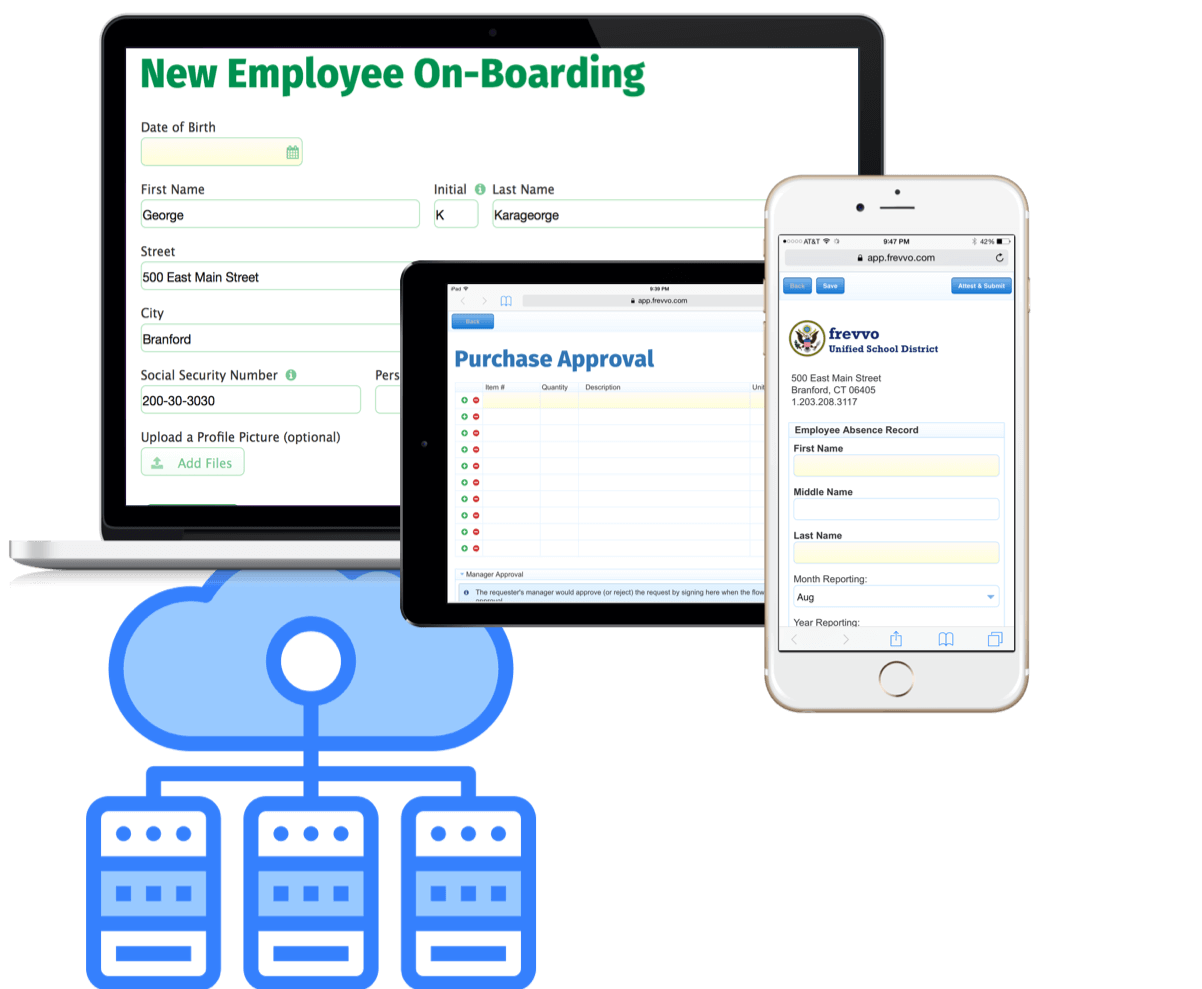
Many businesses have a complex SQL database infrastructure with multiple databases, dozens of tables, hundreds of stored procedures and a huge volume of data.
Use our DB connector and you can simultaneously connect to as many databases as you want. They don’t even have to be the same. You can combine SQL Server, Oracle, and MySQL data in the same form.
Run existing stored procedures to insert or update data and reuse functionality that is tested, reliable, and stable.
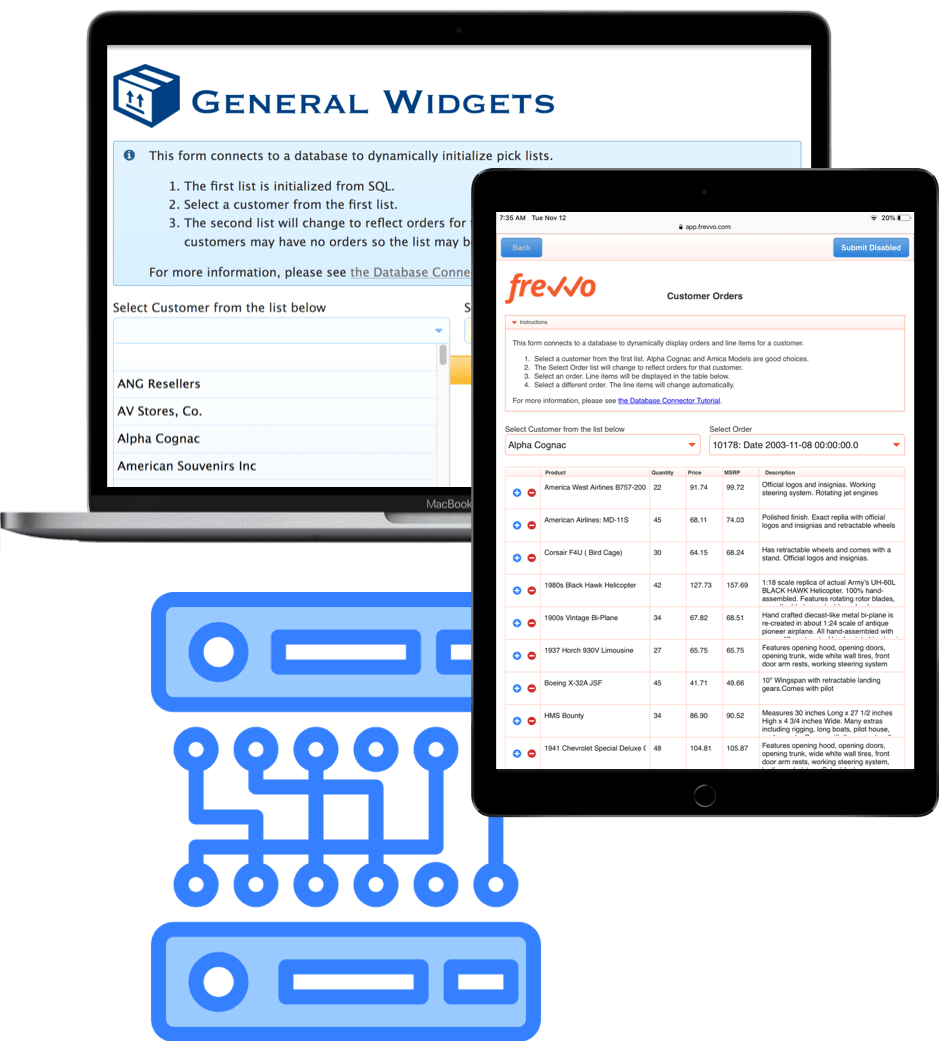
Integration with SQL databases is not easy and even experienced developers can struggle with it. There are so many things to manage – connection pooling and releasing connections, multithreading, custom date formats, nillable columns, character encoding, and so on.
Use our connector and you don't have to think about any of these things. frevvo takes care of all the details. It works with international characters in your SQL, normalizes dates, handles UTF-8 encoded data, automatically recycles connections, and more. Your database forms will just work.
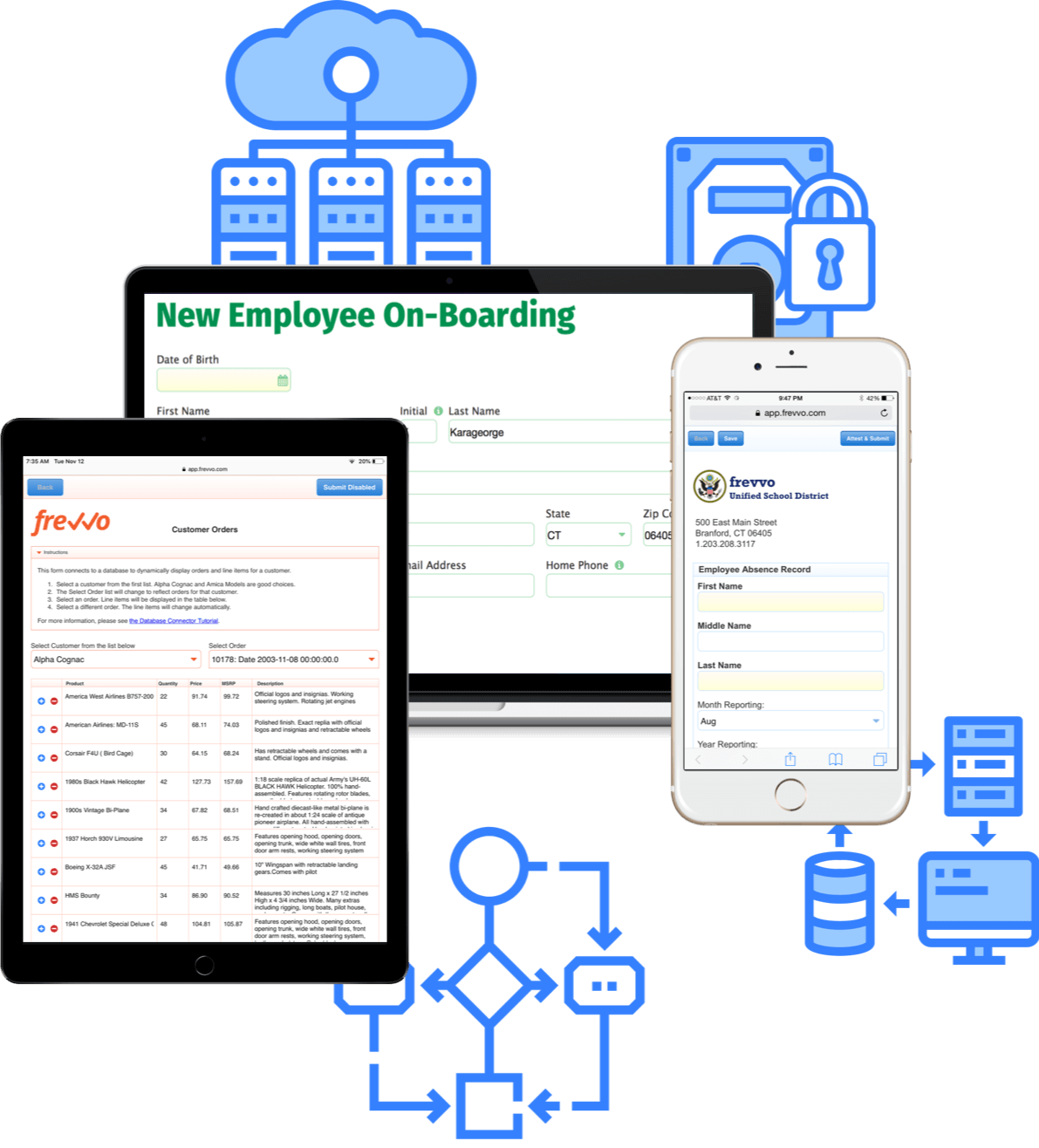
frevvo is built for businesses and includes everything you need to meet real business requirements.
Let us show you how frevvo's easy, visual forms management and workflow automation software can help you improve efficiency in your organization today.
We value your privacy and want you to clearly understand the control you have over your information on all frevvo.com sites. This website uses cookies to personalize content and to analyze traffic. By using our website, you consent to our use of cookies. Please refer to our updated Privacy Policy effective May 25, 2018.