
Compare the experience of completing a sales order form in Excel vs. a mobile-friendly, online, customizable form.
With an online form, you can digitize your sales order processes, including integrations with SQL databases and automated approval workflows and routin.
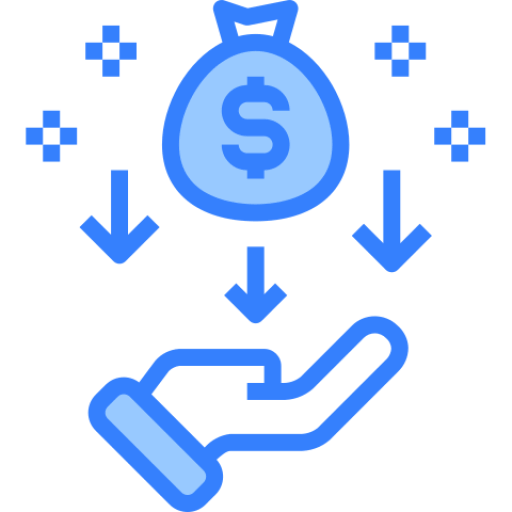
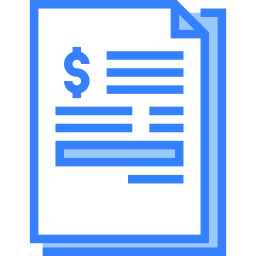
A sales order form (also called a work order form, especially when providing services) is one of the most basic forms used in a business. Whichever industry you're in, you need to allow your customers to order your products and services. An order form formalizes the sales order so both the customer and the business understand exactly what's being ordered, when & where it will be delivered, and the price being paid. An order form almost always includes one or more signatures.
Order forms contain important information including:
Digitizing everyday processes is a key aspect of digitally transforming your operations. Without process automation, you cannot hope to compete in today's turbo-charged business environment. Consider these advantages:
Online order forms have significant advantages:
frevvo's simple, visual software makes it super easy for anyone to drag-and-drop and design order forms that meet real business requirements. It provides a rich array of form fields including signatures, attachments, tables etc. Using the Visual Rule Builder (6 min video), anyone can create dynamic forms without coding knowledge. You don't need to invest in hard-to-find programmers. Sign up for a free 30-day trial and get started today.
We value your privacy and want you to clearly understand the control you have over your information on all frevvo.com sites. This website uses cookies to personalize content and to analyze traffic. By using our website, you consent to our use of cookies. Please refer to our updated Privacy Policy effective May 25, 2018.